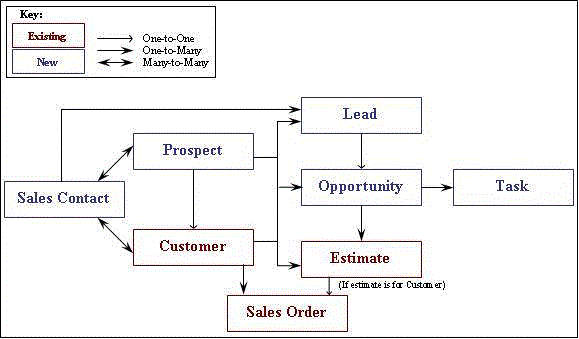CRM Overview
CRM is a customer relationship management solution that provides an efficient method for managing the entire sales process within CloudSuite Industrial, from customer lead origination and sales opportunity tracking through converting prospects to customers and placing the order.
The features in CRM provide an integrated solution between your front and back offices. It delivers productivity gains by streamlining sales and customer service processes, decreasing the cost of sales and cost to serve, and ultimately increasing revenue.
CRM allows you to manage your marketing, sales, order, contact, and customer management activities:
- Marketing: Using the Opportunities form, your marketing organization can track all elements of a marketing or sales campaign, including its effectiveness. You can also manage all tasks associated with an opportunity using the Opportunity Tasks form. Use the Competitors form to keep contact information and basic company information of your competitors. Create campaigns with the Campaigns form, and add items to the campaign with the Campaign Items form. Use the Campaign Types and Campaign Statuses forms to add further detail to your campaign.
- Sales: Using the Prospects and Leads forms, your sales representatives can assist prospects and customers from initial interest through order placement. They can quickly convert a prospect to a customer. All associated information is automatically transferred to the new customer and opportunity records. They can also organize prospects and customers by Territories. Use the Sales Teams form to create and manage sales teams for customers, prospects, and opportunities. Use the Sales Contact Interactions form to keep track of communications with sales contacts. The Sales Contacts form allows you to keep basic information on your sales contacts. Use the Sales Forecasts form to keep track of sales forecasts and the Add Opportunities form to add opportunities to a sales forecast. Create sales periods with the Sales Periods form. The Prospect Interactions form and Customer Interactions forms allow you to keep track of communications with prospects and customers.
- Order Management: The Opportunities form also allows you to track estimate orders assigned to prospects or customers.
- Customer and Sales Contact Management: On the Customers form, CRM tab you can maintain territory information, the SIC code, company revenue and number of employees for each customer. You can also cross reference your sales contacts with customers and prospects.
Licensing
Any user with the CloudSuite IndustrialTrans license module can access the CRM forms.
Technical Points
- When importing/exporting sales contacts from/to Outlook, this is not a synchronization. Records are duplicated if they already exist (in either direction). So, if importing from Outlook, and the contact exists already in CRM, importing it again creates another sales contact record. If exporting to Outlook, if the contact exists already in Outlook, exporting it again creates another Outlook contact.
- When importing/exporting sales contacts from/to Outlook, Outlook must be open. When importing, highlight all contacts in Outlook to be imported. Click the import button to bring over those selected contacts. When exporting, either the selected record in CloudSuite Industrial or all records will be exported, depending on if you select the Export or Export All button.
- The ability to assign territories is used for tracking purposes only, such as reporting. It does not limit users to only the data in their assigned territories (data is not filtered by territory).
- You can create your own reports with CRM data or export the data to Excel. Your Infor Business Partner or the Infor ICS team can assist with creating reports if this is desired.
- There are pre-defined query forms available under the CRM > Queries folder. These forms allow you to query your campaigns, competitors, sales contacts, sales teams, sales forecasts, prospects, leads, opportunities, and opportunity tasks based on the data of your choice.
- You can generate events against the forms. This can be helpful for things such as managing the progress of opportunities and tasks, following-up on leads or opportunities, etc. For more information on the CloudSuite Industrial Application Event System, see the Guide to the Application Event System on our support site. If needed, your Infor Business Partner or the Infor ICS team can assist with creating events to meet the needs of your company.
The following chart displays how the CRM components are related to each other: