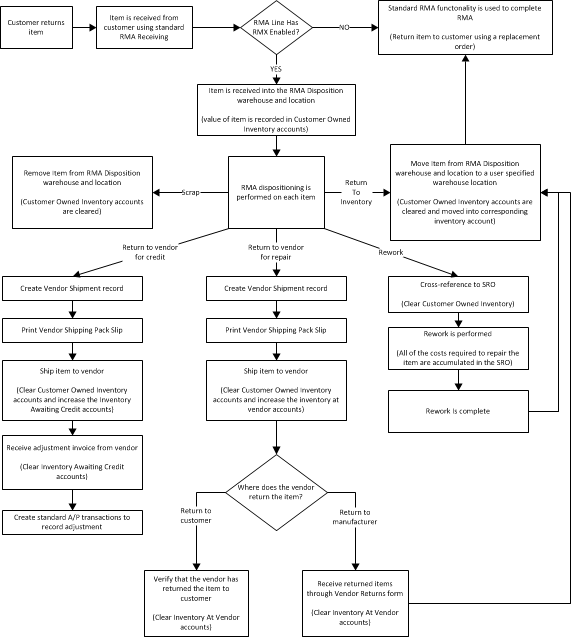About RMA Extended Dispositions
Extended dispositions give you more options after materials are returned from a customer. In the standard process, materials are received from the customer, placed into inventory, and a replacement order is issued to the customer if the item needs to be replaced. After the material is returned to the customer, you record a disposition code for the item that was returned. This disposition code is used mainly for reporting.
If Use Extended Disposition Process is selected for an item on the RMA Line Items form, you can specify multiple user-defined disposition codes for one RMA line item. These codes identify the next steps for the returned material. Each disposition code has one of these disposition types:
- Scrap: The material is damaged beyond repair and must be thrown away. This disposition moves the item out of the Disposition Warehouse Location.
- Return to Inventory: The material can be put back in inventory so that it can be resold on another customer order or used as a material on another job. You can return the inventory at a designated cost that can be determined after inspecting the material.
- Return to Vendor for Repair: The item can be returned to the vendor either for credit or repair. The system records both the shipment to the vendor, and the return of the material from the vendor, and handle situations where the vendor returns the item directly to the customer. If Replacement/Return Item is selected, records are created to track which items are due back from the vendor.
- Return to Vendor for Credit: The item can be returned to the vendor for credit that automatically creates a voucher adjustment. If Return for Credit is selected for an item, you are prompted for the amount of the credit, and an adjustment voucher is created.
- Rework: If your system is licensed for the Service module, material can be cross-referenced to a service order to repair the item. The SRO records the material, labor and miscellaneous costs incurred to repair the item. Then the item can either be shipped to the customer or put back into inventory with the new cost and sold as a refurbished item.
Disposition Warehouse and Location
If Use Extended Disposition Process is selected, the returned item is initially placed in the Disposition Warehouse and Location that is specified on the RMA Parameters form. The item remains in that warehouse until dispositioning is completed. See the process flow below.
Returned Item Serial Number
On the RMA Line Items form, Disposition tab, you can optionally use the Serial Number field to preassign a serial number for a returned item.
Vendor Shipping and Receiving
Use the RMA Vendor Shipping form to ship items where the disposition is set to Return to Vendor for credit or for repair. If the return is for credit, you are prompted for the amount of credit and an adjustment voucher is created. If the return is for replacement/return, the system tracks which items are due back from the vendor.
Use the RMA Vendor Returns form to receive items that the vendor has repaired and returned to your company.
RMA Dispositioning Process Flow
This diagram shows the process flow for returned items to be dispositioned: