Setting Up Customer Contracts for Contract Manufacturing
Contract manufacturers (who are your customers) can purchase items for multiple "ultimate end users" (their customers). The ultimate end users may have negotiated different prices for the same item. To handle this in the system, you can maintain multiple customer items (using the ultimate end user's customer item number and pricing) for a given customer-item combination in the system. You can rank customer items and maintain prices, price history, and sales history for each unique customer/item/customer-item (end user) combination.
Use this unique customer-item number when setting up customer orders, estimates, or RMAs for the ultimate end users.
This flowchart illustrates an example scenario:
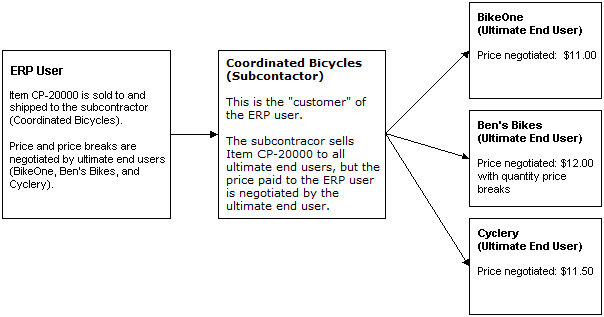
To handle the scenario shown in the example, you would use these steps:
- In the Customer Contracts form, set up a cross
reference between customer 1 (Coordinated Bicycles) and item CP-20000.
- Specify a unique customer-item number that will be used to refer to this combination of the customer-item-ultimate end user.
- In the End User field, specify one of the ultimate end users.
- In the Rank field, give that
user a ranking.
The ranking indicates the end user's priority.
- Save the record.
- Set up pricing information for that customer-item-ultimate end user combination using the Customer Contract Prices form.
- Repeat steps 1-2 for the other ultimate end users.