Example: Multi-level Allocations
On the Chart of Account Allocations form, you set up a multi-level allocation when you specify an account number with an Allocation account type in the Distribution Account field.
First Level
For example, your company divides rent between manufacturing and operations. You can set up a rent allocation account 99000 to distribute the expense.
In the Chart of Accounts form, set account 99000 as an allocation account.
On the Chart of Account Allocations form, divide rent between operations and manufacturing as shown in this table:
Allocation Account 99000:
| Allocation Basis Type | Allocation Basis Amount | Account | Description | Account Type |
|---|---|---|---|---|
| Percent | 60 | 60000 | Rent - Operations | Regular |
| Percent | 40 | 98000 | Rent - Manufacturing | Allocation |
Second Level
However, the manufacturing area also wants to divide the rent charged to account 98000 among its four departments, based on the percentage of floor space each uses in the manufacturing area.
To allow for this, in the Chart of Accounts form, set up account 98000 as an allocation account type. Then on the Chart of Account Allocations form, you can divide rent among the manufacturing departments as follows:
Allocation Account 98000:
| Allocation Basis Type | Allocation Basis Amount | Account | Description | Account Type |
|---|---|---|---|---|
| Percent | 20 | 61000 | Rent - Grinding | Regular |
| Percent | 10 | 62000 | Rent - Manufacturing | Regular |
| Percent | 25 | 63000 | Rent - Painting | Regular |
| Percent | 45 | 64000 | Rent - Assembly | Regular |
The rent initially charged to account 99000 then trickles down as shown in this diagram:
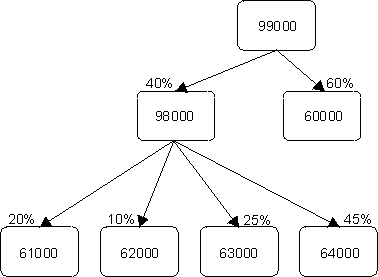
Journal Entries
If rent is $10,000.00, then these amounts would be posted for the rent expense:
- 60% Operations $6000.00
- 40% Manufacturing $4000.00
- 20% Grinding $800.00
- 10% Plating $400.00
- 25% Painting $1000.00
- 45% Assembly $1800.00