About MultiView forms
A multi-view form is bound to a collection which is displayed in a two-pane window separated by a splitter bar. The splitter bar can be either vertical or horizontal, but it is most commonly vertical.
One pane - commonly the left pane - displays the collection's records in a grid. The other pane displays details for a single IDO record in the collection (the item currently selected in the grid).
Example:
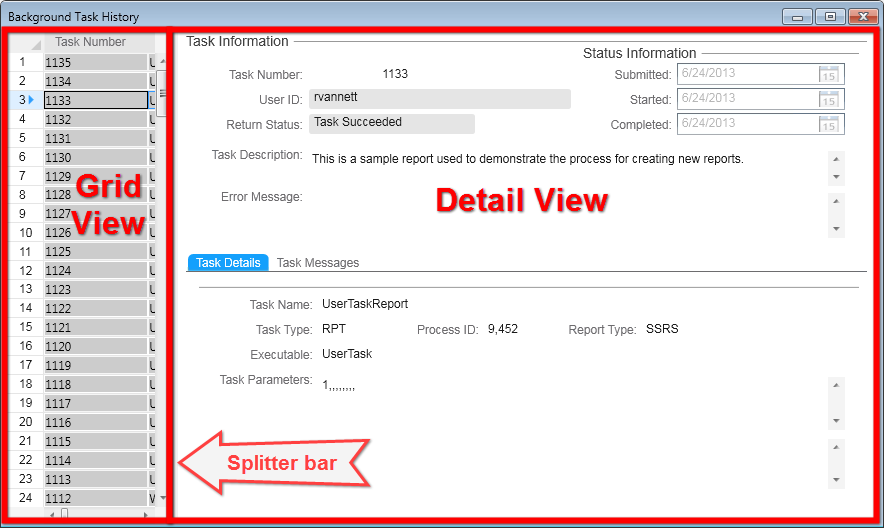
Multi-view forms must contain a primary collection and can also contain one or more subcollections or secondary collections. Typically, the Grid View displays only the primary collection. When subcollections or secondary collections are included, the Detail View usually displays the primary collection in the upper part, and the lower portion displays the subcollection or secondary collection, often in a grid.
Working in a multi-view form
Multi-view forms typically support filters, by allowing you either to activate Filter-in-Place or to launch an associated query form. Query forms can return their results to the form from which they are called.
When working in a multi-view form, you can:
- Navigate the collection by selecting items in the Grid View
- Edit data in either view
- Move the splitter bar to see more or less of either view
- Completely hide either view
- Save the state of the views and the relative position of the splitter bar when the form is closed
The number of records that can be displayed at one time is controlled both by system-level and user-level settings.