Working with Tile Forms
Tile forms are not intended to display as stand-alone forms. They are always incorporated into a "host form," contained within either a grid or an infocon component.
Tile Forms in Grids
To display the Grid View (usually the left pane) of a multiview form in tiles instead of in a grid, an appropriate tile form is defined and then displayed in the multiview form.
For example, a tile form might be designed to look like this:
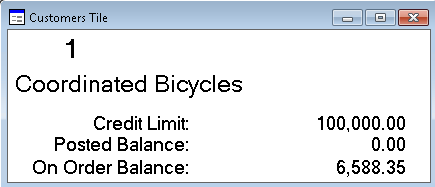
This tile form contains key information about each record in a compact, easily accessible format.
The tile forms then display in the left pane of the multiview form. The resulting form looks like this:
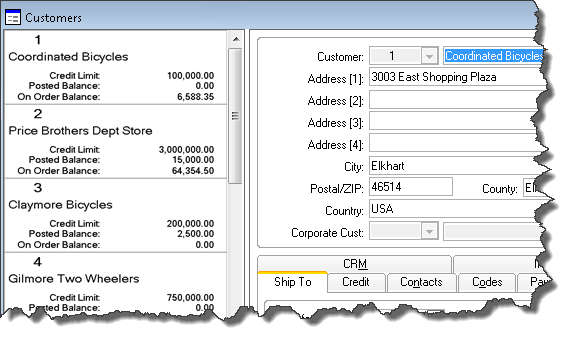
As with the normal Grid View in a multiview form, the details for the selected record, in this case, the selected tile, display in the Detail View.
Tile Forms in Infocons
Tile forms can be displayed in special container components called infocons. Infocons can be placed anywhere on a form. They use a "pullout-type" mechanism to display the tile forms. When not "pulled out", they are said to be collapsed. In the collapsed state, they display only one tile, like this:

To "pull out" the additional display area, click the drop-down arrow in the upper right corner of the infocon. When the infocon is "pulled out" it is considered to be expanded and displays additional tiles in a "popup-like" panel. The result might look something like this:
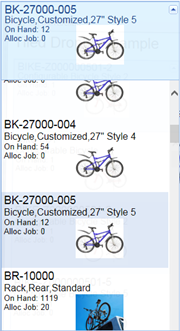
Notice that the infocon header, which is the blue box at the top, shows the selected record from the IDO collection. That selected record is highlighted in the drop-down list as well.
Of course, you would not likely see exactly this kind of display, because as soon as you click a record in the expanded display area to select it, the "popup" panel immediately closes, and all you see is the selected record in the header.
The infocon can be configured to display tile forms in a variety of ways. For example, one layout is the "linear" layout, as in the previous example. In this case, the Tile Direction property is set to Down, and the default values (0) are used for the List Rows and List Columns properties.
In another example, the Tile Direction property again is set to Down, but the List Columns property has been set to 4, which means that the infocon displays all available tiles four across, if space allows, and then expands further downward.
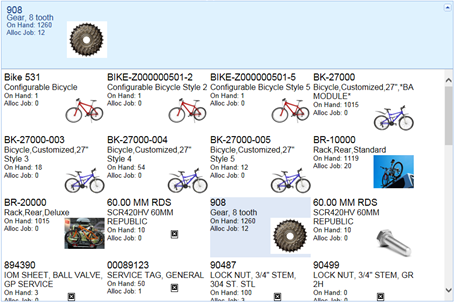
Notice again that the header displays the selected tile, which is also highlighted in the expanded display area. Again, however, you are not likely to ever see this type of display, because as soon as you select a tile, the expanded display area closes.